Creating a strong password
Strong passwords are your first line of defense against intruders and imposters. We live in a password-driven world, where between four and 20 characters are the difference makers in whether you’re able to access your data, communicate with friends, or make your online purchases.

First, it’s good to remember that despite the term, there is no need for passwords to be actual words. Indeed passwords that are not actual words are harder to guess (an extremely desirable property). One of the best ways to keep your computer and your private information protected is to have a strong password.
The problem is that passwords should be different everywhere you use them, and that can make it difficult to remember them all. And, if a password is truly strong, that makes it even more difficult. That’s why we’ve put together this helpful password guide. Follow these tips and tricks to take total control of your terms for access.
Some tips for strong passwords…
- DON’T use your login name in any form; as-is, reversed, capitalized, doubled, etc.
- DON’T use any names, be it a relative of yours or character in a novel, book, or movie.
- DON’T use other information easily obtained about you. This includes birthdates, license plate numbers, telephone numbers, your street name, etc.
- DON’T use a password made up of all digits, or of all the same letter. This significantly decreases the search time for a hacker.
- DON’T use a word contained in English or foreign language dictionaries, spelling lists, or other words lists.
- DON’T use a password shorter than 10 characters
DON’T share your password with anyone. - DON’T use consecutive or adjacent keys.
- DON’T use “remember my password features.”
- DO use a mixed-case password, such as HYuj4iP or 3rtIdlP.
- DO include a mix of upper and lower case, numbers, and punctuation
- DO use a password that you can type quickly without having to look at the keyboard. This makes it harder for someone to steal your password by watching over your shoulder.
- DO change your password regularly.
- DO use a long password (at least 10 characters)
- DO have classes of passwords:
Office
Financial
Personal
Don’t fall for “phishing” attacks. Be very careful before clicking on a link (even if it appears to be from a legitimate site) asking you to log in, change your password or provide any other personal information. It might be legit or it might be a “phishing” scam where the information you enter goes to a hacker. When in doubt, log on manually by typing what you know to be the site’s URL into your browser window.
Consider using multi-factor authentication. Many services offer an option to verify your identity if someone logs on to your account from an unrecognized device. The typical method is to send a text or other type of message to a mobile device registered to you with a code you need to type in to verity it’s really you. In most cases, you will not be required to use this code when logging on from a known device such as your own computer, tablet or phone.
For a detailed understanding on passwords go to Strong Passwords Protection
![]()




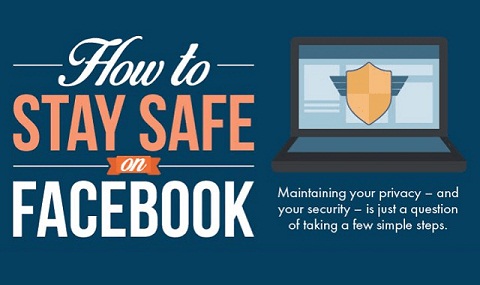


Appreciate your sharing this post. I like your blog very much and so i am a huge fan of it. This is my first time writing here.
I like this so much that I even shared on Facebook. Thanks again for the excellent post.
An impressive share! I have just forwarded this onto a co-worker who was conducting a little research on this. And he actually ordered me lunch because I stumbled upon it for him… lol. So allow me to reword this…. Thank YOU for the meal!! But yeah, thanx for spending time to talk about this subject here on your website.