Being Safe on Twitter
As Twitter grows in popularity, like Facebook it begins to resemble almost an internet within the internet. With all the good that comparison brings, it also means a lot of the less savory elements of the web arrive in abundance, too. While Twitter is a fun place to hang out, it has associated risks just like any other social network.

Here are some solid Twitter safety tips you can make use of to enjoy Twitter and protect yourself.
Change Your Passwords Regularly and Protect Them from Scammers
If you use a weak or easily guessable password, you make yourself an easy target for hackers.
- Create a password that’s at least 10 characters long and includes a number.
Not all sites are case-sensitive, but for those that are, you’ll also want to include at least one uppercase letter. The strongest passwords will also include special characters, such as ! or @.
- Change your password frequently.
You might not know if your account has been hacked, so by changing your password frequently, you basically wipe the slate clean.
- Don’t use a password that you’re using anywhere else.
If your Twitter account or your email gets hacked, you don’t want a hacker going over to your website to try the same password and finding out it works, or vice-versa.
When You Log In, Pay Attention
Most of us are super busy and log into accounts on autopilot, but this actually puts us at risk.
If you’re trying to log in to Twitter.com directly, check that you’re on their page. The simplest way to do this is to type www.twitter.com into your browser rather than allowing some secondary service to supposedly take you there.
Don’t Click Links in Direct Messages
One of the most common ways hackers get access to your Twitter account is through links in a direct message. You receive a message that says something like “Look at these funny pictures of you” or “Someone is saying really bad things about you” and they include a link. Your natural inclination is to click that link, but don’t. Once you click, you give them access to your account, and they’ll be using your account to send out these messages to other people.
Contact Anyone Who May Have Been Hacked
If you get a direct message from someone and you suspect they didn’t send it, contact them to tell them their Twitter account might have been hacked, and suggest that they change their password. Unless you let the person who’s been hacked know, they’ll have no idea that someone has taken over their account.
Report and Block Bad Accounts
I’m giving you this instruction with caution because not everyone understands what they should be reporting and what they shouldn’t.
Reporting is serious business and can get someone’s account suspended or deleted. Don’t report someone if you suspect their account has been hacked. Instead, let them know so they can change their password and free their account from the hacker. You also shouldn’t report someone just because you don’t like their tweets.

Here is how Twitter defines spam:
Here are some common tactics that spam accounts often use:
- Posting harmful links (including links to phishing or malware sites)
- Aggressive following behavior (mass following and mass un-following for attention)
- Abusing the @reply or @mention function to post unwanted messages to users
- Creating multiple accounts (either manually or using automated tools)
- Posting repeatedly to trending topics to try to grab attention
- Repeatedly posting duplicate updates
- Posting links with unrelated tweets
Some of these are self-explanatory, but some of them need to be elaborated on.
- Repeatedly posting duplicate updates.
This doesn’t mean that someone posted a link to their blog two, three, or even five times. This is talking about someone who posts the same handful of tweets over and over again without any variety.
- Posting links with unrelated tweets.
This is when someone writes an innocent-looking tweet and then links to a harmful site. It can also be when someone writes something unrelated to get people’s interest and then links to their sales page. (It’s like false advertising of a product.)
When it comes to reporting people, first ask whether there could be an innocent explanation for their behavior. Only report people who are willfully spamming or engaging in other harmful behaviors.
Check Your Twitter Apps Page Regularly
This is a housecleaning measure. About once a month or so, go to the part of your profile that lists all the apps you’ve given access to your account. Delete any you don’t recognize or aren’t using anymore.
Don’t Tweet About Where You’re Going or When You’ll Be Away From Home
All your tweets are public. People don’t even have to be following you to see what you’re tweeting.
Tweeting that you’re away from home is a great way to advertise that your home is empty (and easy pickings for a break-in), but it’s also dangerous to let people know if you’re out alone (or if you might be imbibing alcohol).
I’m a big advocate of tweeting images, but some camera phones embed location information into the metadata of your pictures. It’s called geotagging, and anyone who wants to can easily figure out where you live or where you are at that moment. To be safe you should turn off the Geotagging feature on your phone or strip the information out. Both Facebook and Twitter say they will now be removing location information from photos, but you shouldn’t trust a social media site to do it for you because their policies are constantly changing. Be safe and do it yourself.
When used correctly, Twitter can be one of the best tools for increasing traffic to your blog and gaining new readers for your books. And it’s fun!
How much do you worry about your online safety or security? Have you already implemented any of these tips? Do you have any other tips for online safety? Or do you have a warning story to share?
![]()

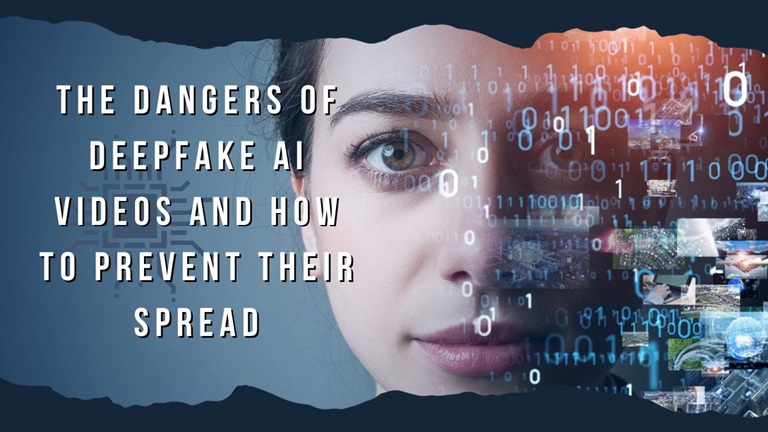





Excellent weblog here! Additionally your site loads up fast! What web host are you using? Can I am getting your associate link to your host? I want my site loaded up as fast as yours lol